How to Use JavaScript ?
Using JavaScript to Add Interactivity
JavaScript allows us to add interactivity to web pages. By using JavaScript, we can change content dynamically, handle user inputs, and respond to events like clicks, keypresses, and more. Here’s an example of how you can use JavaScript to manipulate content on the page.
Interactive Image Example
Below, we have an image. When you click the button, the image will change dynamically using JavaScript!
Example: JavaScript to Change Image
// JavaScript code to change the image on button click
document.getElementById("changeImageBtn").onclick = function() {
document.getElementById("dynamicImage").src = "https://via.placeholder.com/350";
};
By using JavaScript, we can manipulate the DOM (Document Object Model) and make changes to elements like images, text, and more. This is just a simple example, but JavaScript's capabilities are vast and allow us to build interactive and engaging web experiences.